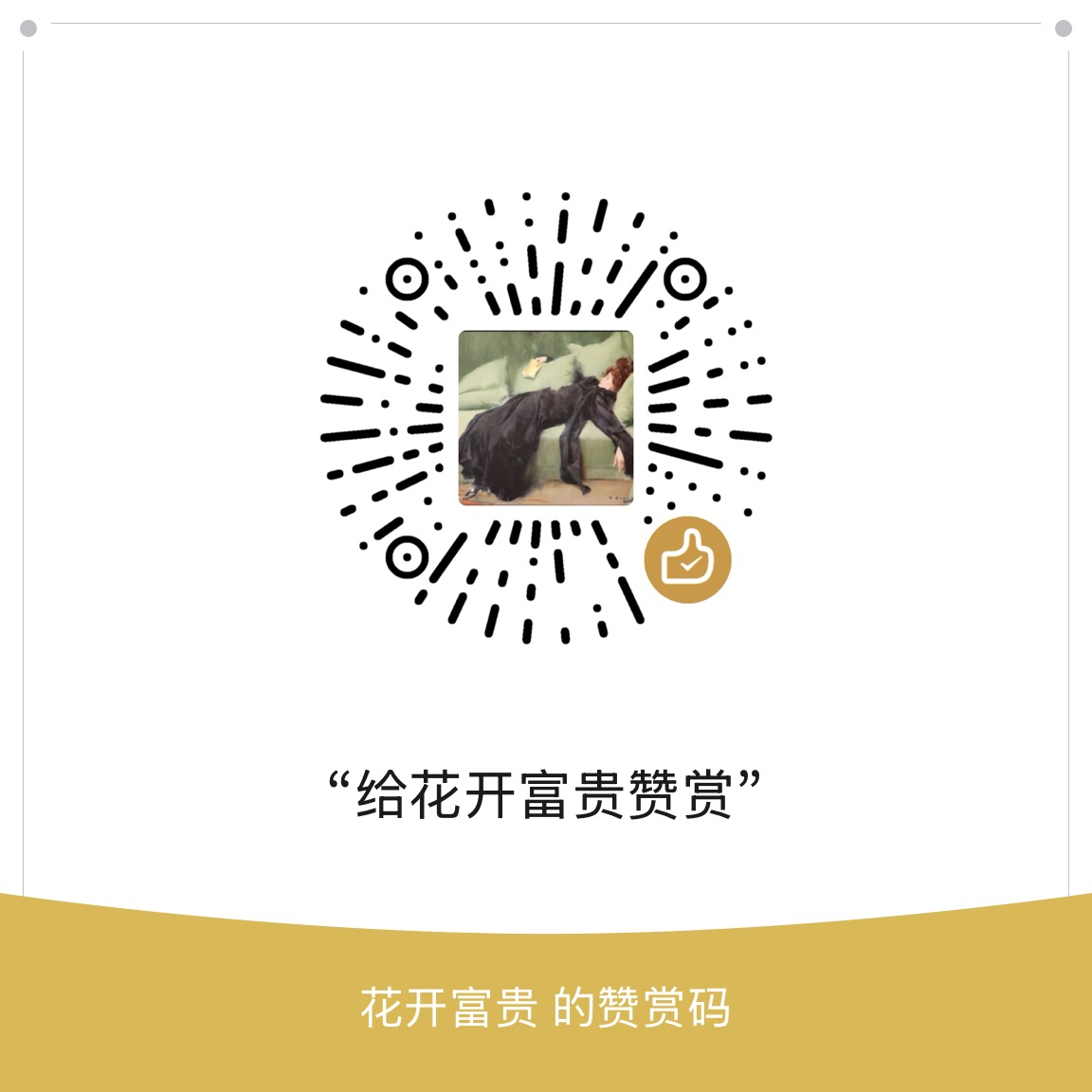Hexo+GitHub
本地下载操作
- 包管理器下载hexo, brew install hexo,
- 切换到本地准备存储博客的文件夹,cd ~/azBlog
- 执行 $ hexo init blog ,$ cd blog
- $ hexo server ,这时候就弹出一个默认为http://localhost:4000/的地址,浏览器访问显示hexo页面
- 此时hexo初始化项目成功
homebrew包管理工具:https://brew.sh/
淘宝镜像过期,替换为官网仓库命令为:npm config set registry https://registry.npmjs.org/
hexo: https://github.com/hexojs/hexo
hexo操作文档:https://hexo.io/zh-cn/docs/configuration
了解Hexo操作
常用指令
全部命令:https://hexo.io/zh-cn/docs/commands
1 | hexo init [folder] // 新建一个网站。如果没有设置 folder ,Hexo 默认在目前的文件夹建立网站。 |
部署GitHub
GitHub操作
- 创建一个空仓库
- 进入settings – pages : Custom domain可以设置自己的域名
hexo操作
- 安装 hexo-deployer-git
1 | npm install hexo-deployer-git --save // 配置相关依赖 |
- 在_config.yml中添加以下配置
1 | deploy: |
- 执行git
1 | git init // 初始化 |
- 执行 hexo clean,执行 hexo deploy
- 浏览 <GitHub 用户名>.github.io/仓库地址检查你的网站能否运作。
本博客所有文章除特别声明外,均采用 CC BY-NC-SA 4.0 许可协议。转载请注明来源 Ann!